The booming digital scene in Brighton means that we have lots of first-hand experience working with developers. Requiring a high level of concentration, it can be a seriously sedentary job role. That’s why we’ve put together our favourite desk essentials for Developers.
Multiple screens
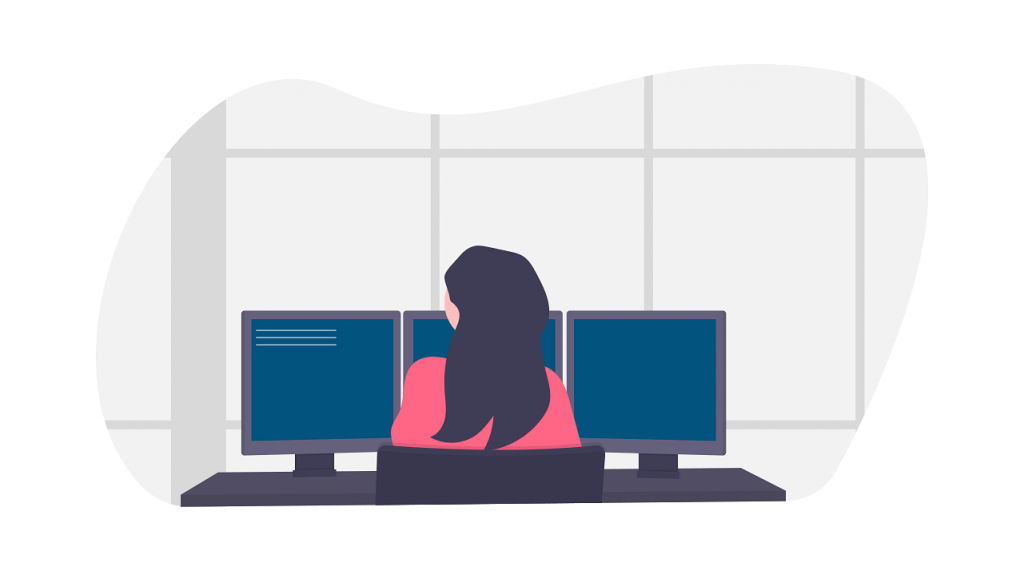
Neck pain is the most common reoccurring complaint that we see with developers. The inevitable use of two (or more) screens means the user consistently turning their head from one screen to the other.
This repetitive movement from side to side is a common contributor to neck pain felt by developers, but it can be prevented with a few easy ergonomic adjustments:
- Keep the top of the screen in-line with your eyebrows
- Keep the screens at arm’s length*
- Use a monitor arm so that you can keep both screens together and easily adjust the angle
- Keep both screens together in front of you – of you predominately use one over the other, then keep the dominant screen in front of you and the other to the left or right of you (If you use a laptop, raise it with a laptop stand and use with a separate keyboard and mouse)
- Don’t use more screens than you need too. See if you can consolidate your work to two screens to avoid unnecessary repetitive movements.
*If you struggle to see the screen when at arms-length, or lean in to see the screen better, you might need to have an eye test.
A good chair
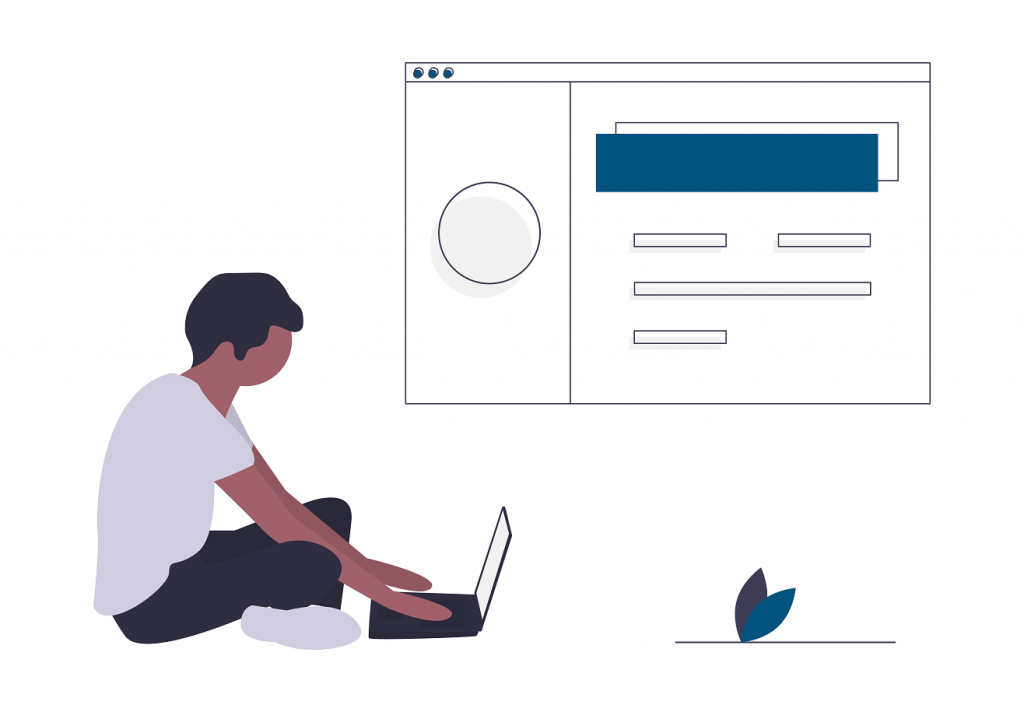
Sorry to disappoint, but we’ve got a strictly zero-tolerance policy on bean bags. If you are sitting down coding for 38+ hours a week, sitting in a good chair is a must.
We’ve seen quite a few people that are practically horizontal from their hyper-reclined backrests (particularly dev’s…sorry to point the finger) so make sure you’ve got a chair with a good back support. Ideally, you want to look for a chair with an adjustable bodyweight mechanism so that you achieve a well-supported rocking motion that keeps you moving without ‘pushing against you’ or ‘tipping you backwards’. It’s a win-win for people that prefer to recline but need a gentle nudge to sit up straight.
Keyboard & mouse
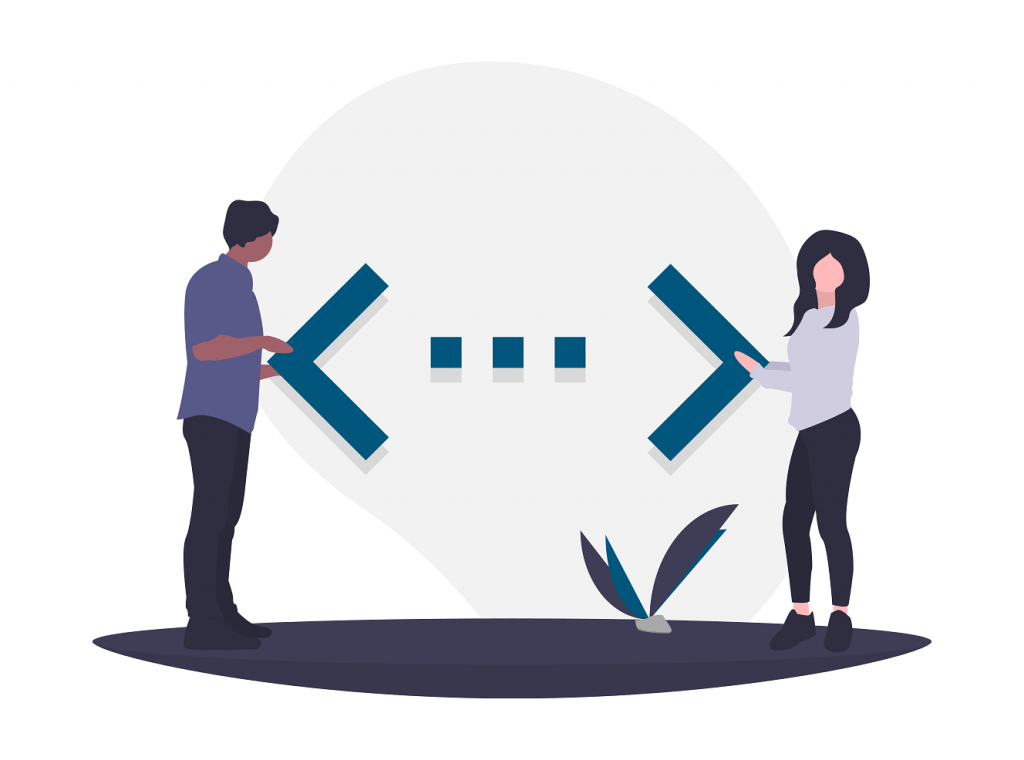
Keyboards and mice are as personal as how you like your eggs in the morning. Mechanical or low profile? Number pad or no number pad?
As strange as it sounds, we’ve found the most important thing to be a pleasing typing experience – mechanical keyboards offer this by having a scissor structure on the keys for tactile coding. For those that prefer a low profile keyboard, look for ‘chocolate’ keys for a quieter and intuitive typing experience.
From an ergonomic perspective, we’d suggest a compact keyboard so that your forearms are naturally angled to type. These forgo the keypad so that your elbows can rest close to the body, but you can often add a separate one if you use it for shortcuts.
As for your mouse, it really depends on the task that you find the most repetitive. If you are constantly scrolling through code, then we’d suggest a vertical mouse with a scroll wheel. If you tend to switch screens a lot, or need to use shortcuts consistently then a rollermouse would be advantageous.
Standing desk
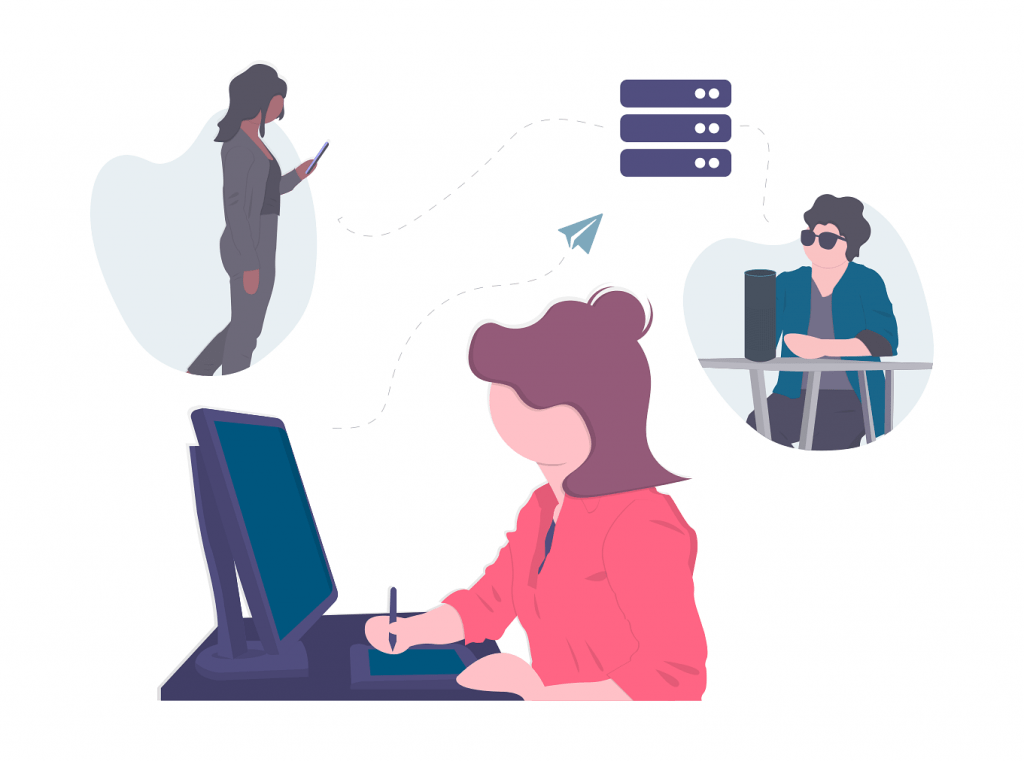
We’ve found standing desks to be a little bit ‘marmite’ with developers – some people can’t live without them, and some prefer to stay sitting. Having to concentrate on the code seems to be a sitting affair. However, we would still highly recommend using a sturdy high adjustable desk so that you can alternate between sitting and standing throughout the day. Try using a Pomodoro timer to remind you to alternate your posture or switch it up when you change tasks i.e when you take a phone call.
When looking for a standing desk, make sure that it’s well constructed and sturdy. A developers computer is their lifeline and we’ve heard of one or two horror stories about incidents involving D.I.Y standing desks and sub-par wobbly standing desks. As a rule of thumb, If you bump your desk you shouldn’t be able to knock the screen clear off the desk!
Lighting & power
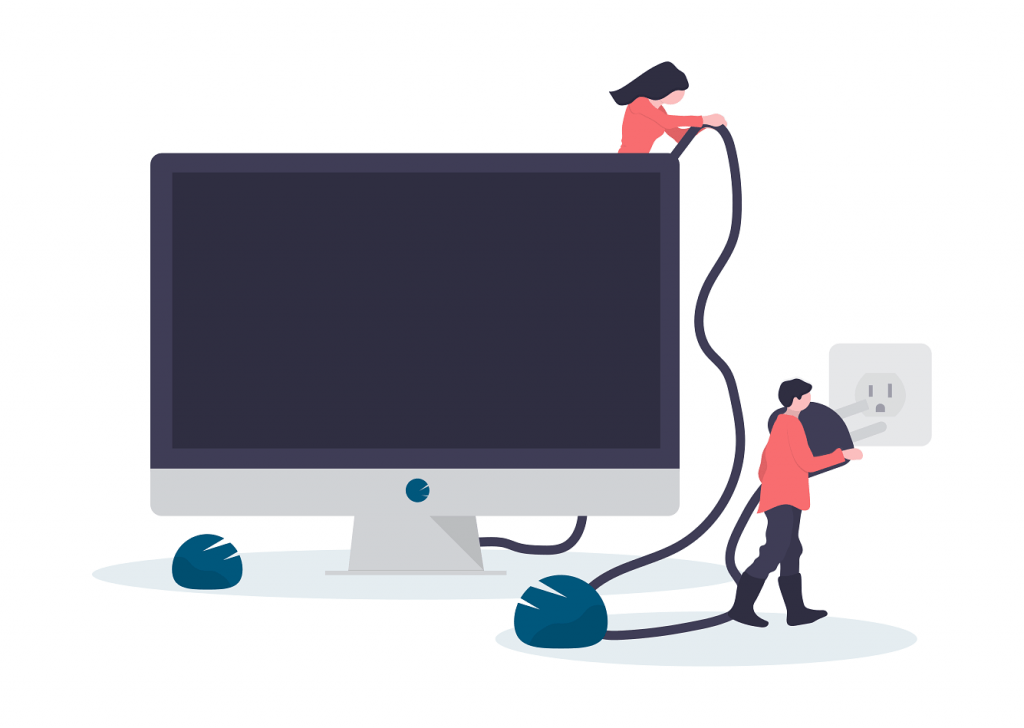
Adequate lighting is especially important for developers in order to prevent eyestrain – especially because we know they tend to burn the midnight oil! A LED desk lamp with an adjustable level of light is a good idea, combined with regular eye breaks.
An on desk power module will also allow you to charge your devices without scrabbling around under the desk. Most units have wised up to USB-C connections now to charge the latest phone releases.


















